I am very excited to officially announce some new features on Everyday Home Cook!
You may have noticed a while ago that I switched to a new recipe format that allows you to more easily print out your favorite recipes. It is so much easier to print now! I’m slowly working through updating all of the recipes to use this new format, so if you come across one that you’d like me to bump to the top of my list, please comment on that post to let me know!
There is also a feature to “Save” the recipe to your personal recipe box using ZipList. To save a recipe to your recipe box, click on the “Save Recipe” button next to the recipe title. You can also save recipes from a growing number of other food bloggers who also partner with ZipList.
If you don’t already have an account with ZipList, you will be prompted to create one to use the recipe box and grocery list (I’ll talk about that in a minute!). After you log in, you can add recipes to your recipe box from any site that also uses ZipList. You can get to your recipe box easily by clicking the link at the top of this page.
And here’s a preview about what it looks like once you start saving recipes:

In addition to saving your favorite recipes to your recipe box, there is also an option to add ingredients to an online shopping list. If you’re anything like me, I oftentimes have to ask my husband to text me a picture of the grocery list on the refrigerator when I’m at the store 😉 However, with the app, you can access the grocery list from your phone. Extremely cool!

All of these features are completely free. So far, I have been very happy using this new tool, and I hope you all will enjoy using it, too. I’d love to hear what you think!


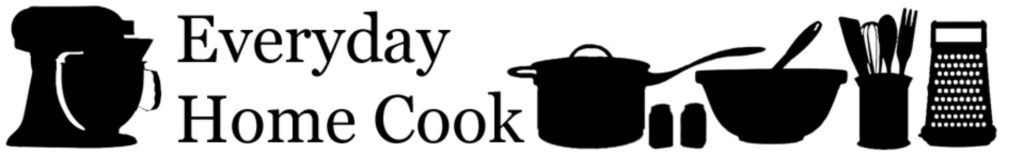












February 4, 2014 at 12:46 pmThese features look pretty cool!!